이번 시간에는 오픈지엘에서 사용하는 콜벡 함수들을 정리해보려 한다.
콜벡 함수이란 무엇인지 알아보고 대표적인 콜벡 함수 몇 가지를 프로젝트에 사용해보자.
01. 콜벡 함수란?
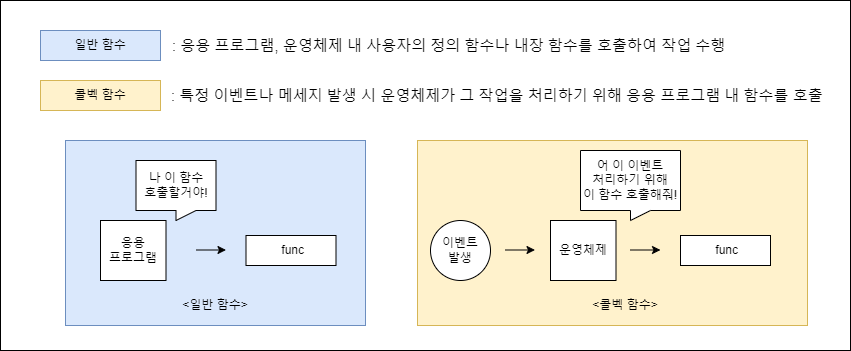
콜벡함수는 특정 이벤트나 메세지 발생 시, 그 이벤트를 처리하기 위해 호출하는 함수를 말한다.
오픈지엘에서 대표적으로 사용하는 콜벡함수는 다음과 같다.
| glutDisplayFunc | 디스플레이 콜벡 함수 |
| glutReshapeFunc | 윈도우 형태 콜벡 함수 |
| glutKeybordFunc | 키보드 입력 콜벡 함수 |
| glutKeybordUpFunc | 키보드 입력 Up 콜벡 함수 |
| glutSpecialFunc | 스페셜 키보드 입력 콜벡 함수 |
| glutMouseFunc | 마우스 클릭 콜벡 함수 |
| glutMotionFunc | 마우스 드래그 콜벡 함수 |
| glutIdleFunc | IDLE 콜벡 함수 |
| glutTimerFunc | 타이머 콜벡 함수 |
| glutPostRedisplay | 현재 화면 리렌더링 |
이 외에 콜벡 함수 종류는 많으니 궁금하다면 아래를 참고하면 되겠다.
https://www.opengl.org/resources/libraries/glut/spec3/node45.html
7 Callback Registration
Next: 7.1 glutDisplayFunc Up: GLUT APIversion 3 Previous: 6.9 glutAttachMenuglutDetachMenu GLUT supports a number of callbacks to respond to events. There are three types of callbacks: window, menu, and global. Window callbacks indicate when to redisplay o
www.opengl.org
02. 콜벡 함수 사용
대표적인 몇 가지 콜벡 함수 들을 사용한 코드는 다음과 같다.
#include <iostream>
#include <gl/glew.h>
#include <gl/freeglut.h>
#include <gl/freeglut_ext.h>
#pragma comment(lib, "glew32.lib")
#pragma comment(lib, "freeglut.lib")
#define _CRT_SECURE_NO_WARNINGS
#define WIDTH 800
#define HEIGHT 600
using namespace std;
// 콜벡 함수
GLvoid Render(GLvoid);
GLvoid Reshape(int w, int h);
GLvoid KeyBoard(unsigned char key, int x, int y);
GLvoid keyBoardUp(unsigned char key, int x, int y);
GLvoid SpecialKeyBoard(int key, int x, int y);
GLvoid SpecialkeyBoardUp(int key, int x, int y);
GLvoid MouseClick(int button, int state, int x, int y);
GLvoid MouseDrag(int x, int y);
GLvoid TimerFunction(int value);
GLboolean timer = true;
void main(int argc, char** argv)
{
// 윈도우 생성
glutInit(&argc, argv);
glutInitDisplayMode(GLUT_DOUBLE | GLUT_RGBA);
glutInitWindowPosition(0, 0);
glutInitWindowSize(WIDTH, HEIGHT);
glutCreateWindow("Make Window");
glutDisplayFunc(Render);
// 키보드
glutKeyboardFunc(KeyBoard);
glutKeyboardUpFunc(keyBoardUp);
glutSpecialFunc(SpecialKeyBoard);
glutSpecialUpFunc(SpecialkeyBoardUp);
// 마우스
glutMouseFunc(MouseClick);
glutMotionFunc(MouseDrag);
glutMainLoop();
}
GLvoid Render()
{
glClearColor(1.0f, 1.0f, 1.0f, 1.0f);
glClear(GL_COLOR_BUFFER_BIT);
glutSwapBuffers();
}
GLvoid Reshape(int w, int h)
{
// 뷰포트 기본 WIDTH HEIGHT로 설정
glViewport(0, 0, w, h);
}
GLvoid KeyBoard(unsigned char key, int x, int y)
{
switch (key)
{
case 'A':
case 'a':
// A 키 누를 시 TimerFuction 30초 밀리초마다 호출
glutTimerFunc(30, TimerFunction, timer);
break;
case 'B':
case 'b':
// B키 누를 시 timer 종료
timer = false;
case 'q':
// q 키 누를 시 프로그램 종료
exit(EXIT_FAILURE);
break;
default:
break;
}
glutPostRedisplay();
}
void keyBoardUp(unsigned char key, int x, int y)
{
switch (key)
{
case 'A':
case 'a':
// A 키에서 땔 시 수행
break;
default:
break;
}
glutPostRedisplay();
}
void SpecialKeyBoard(int key, int x, int y)
{
// 스페설 키보드 입력 처리
switch (key) {
case GLUT_KEY_LEFT:
break;
case GLUT_KEY_RIGHT:
break;
case GLUT_KEY_UP:
break;
case GLUT_KEY_DOWN:
break;
}
glutPostRedisplay();
}
void SpecialkeyBoardUp(int key, int x, int y)
{
switch (key) {
case GLUT_KEY_LEFT:
break;
case GLUT_KEY_RIGHT:
break;
case GLUT_KEY_UP:
break;
case GLUT_KEY_DOWN:
break;
}
glutPostRedisplay();
}
GLvoid MouseClick(int button, int state, int x, int y)
{
if (button == GLUT_LEFT_BUTTON && state == GLUT_DOWN)
{
// 마우스 왼쪽 버튼 누를 때 수행
}
if (button == GLUT_LEFT_BUTTON && state == GLUT_UP)
{
// 마우스 왼쪽 버튼 땔 때 수행
}
glutPostRedisplay();
}
GLvoid MouseDrag(int x, int y)
{
// 마우스 드래그 시 수행
glutPostRedisplay();
}
GLvoid TimerFunction(int value)
{
// 30 밀리초 마다 수행
glutPostRedisplay();
if (timer) glutTimerFunc(30, TimerFunction, timer);
}'프로그래밍 > OpenGL' 카테고리의 다른 글
| [OpenGL] 오픈지엘 GLSL 쉐이더 적용 (0) | 2024.02.05 |
|---|---|
| [OpenGL] 오픈지엘 그래픽스 파이프라인 (0) | 2024.02.04 |
| [OpenGL] 오픈지엘 윈도우 창 띄우기 (0) | 2024.02.01 |
| [OpenGL] 오픈지엘 Visual Studio 환경 세팅 (0) | 2024.02.01 |
| [OpenGL] 오픈지엘 다운로드 및 설치 (1) | 2024.02.01 |



